"Unlocker" dapat menghapus file atau folder yang kagak mau dihapus.
File atau folder tidak bisa dihapus/delete di windows? Terkadang kita pernah atau bahkan sering mengalami hal seperti ini, setiap kali mau menghapus file/folder selalu saja tidak bisa, dan muncul pesan "cannot delete file : Access denied", "There has been a sharing violation". "The source or destination file may be in use" atau "the file is in use by another program or user". "Make sure the disk is not full or write-protected and that the file is not currently in use".
File atau folder tidak bisa dihapus/delete di windows? Terkadang kita pernah atau bahkan sering mengalami hal seperti ini, setiap kali mau menghapus file/folder selalu saja tidak bisa, dan muncul pesan "cannot delete file : Access denied", "There has been a sharing violation". "The source or destination file may be in use" atau "the file is in use by another program or user". "Make sure the disk is not full or write-protected and that the file is not currently in use".
 Gambar 2. Hapus File/Folder
Gambar 2. Hapus File/FolderCaranya, setelah diinstall klik kanan pada file/folder yang ingin dihapus, pilih delete trus OK deh.
Download Unlocker Full Free.
Download Unlocker Full Free.


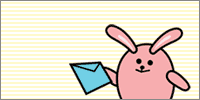






Posting Komentar